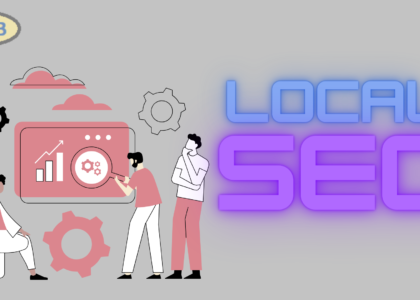I. Introduction
A. Definition of Google My Business B. Importance of a Google My Business profile
II. Setting Up Your Google My Business Profile
A. Creating a Google account B. Accessing Google My Business C. Providing basic business information
III. Optimizing Business Details
A. Adding a compelling business description B. Selecting relevant categories C. Uploading high-quality images
IV. Accurate Location and Contact Information
A. Verifying and editing address details B. Ensuring accurate phone numbers C. Adding website links and business hours
V. Showcasing Products and Services
A. Highlighting featured products or services B. Utilizing the “Products” and “Services” sections C. Incorporating pricing information
VI. Collecting and Responding to Reviews
A. Encouraging customers to leave reviews B. Monitoring and responding to reviews C. Addressing negative feedback positively
VII. Utilizing Google My Business Posts
A. Creating engaging and informative posts B. Incorporating images and CTAs C. Consistency in posting updates
VIII. Understanding Insights and Analytics
A. Navigating the “Insights” section B. Analyzing customer interactions C. Making data-driven decisions
IX. Integrating Social Media Platforms
A. Linking social media profiles B. Cross-promoting content on various platforms C. Enhancing online visibility
X. Managing Multiple Locations
A. Adding and managing multiple business locations B. Implementing location-specific details C. Streamlining the management process
XI. Staying Updated on Google My Business Features
A. Keeping abreast of new features and updates B. Implementing changes to enhance visibility C. Staying ahead of competitors
XII. Troubleshooting Common Google My Business Issues
A. Addressing verification problems B. Handling duplicate business listings C. Resolving technical glitches
XIII. Tips for Local SEO Enhancement
A. Incorporating local keywords B. Building local citations C. Ensuring NAP consistency
XIV. Success Stories and Case Studies
A. Showcasing businesses benefiting from Google My Business B. Analyzing successful strategies C. Gaining inspiration for your profile
XV. Conclusion
A. Recap of key points B. Encouraging immediate implementation C. Emphasizing the long-term benefits
A Step-by-Step Guide on Creating Google My Business Profile
Introduction
In today’s digital age, establishing a strong online presence is crucial for businesses of all sizes. One powerful tool that can significantly enhance your local visibility is a Google My Business (GMB) profile. This step-by-step guide will walk you through the process of creating an impactful GMB profile that attracts customers and boosts your online presence.
Setting Up Your Google My Business Profile
Creating a Google My Business profile is a straightforward process that begins with having a Google account. Once you’ve set up your account, accessing Google My Business is as simple as navigating to the platform and providing basic business information. This initial step lays the foundation for a robust online presence.
Optimizing Business Details
To make your GMB profile stand out, optimize your business details. Craft a compelling business description, select relevant categories, and upload high-quality images that showcase your products or services. These details provide potential customers with a clear understanding of what your business offers.
Accurate Location and Contact Information
Ensuring that your business’s address, phone numbers, and website links are accurate is crucial. Verifying and editing address details, confirming phone numbers, and providing business hours contribute to a positive customer experience.
Showcasing Products and Services
Utilize the “Products” and “Services” sections on your GMB profile to highlight your offerings. Include featured products or services and incorporate pricing information to give customers a comprehensive view of what your business provides.
Collecting and Responding to Reviews
Encourage satisfied customers to leave positive reviews, and respond promptly to all feedback—both positive and negative. Demonstrating attentiveness to customer opinions builds trust and credibility.
Utilizing Google My Business Posts
Keep your audience engaged by creating regular posts. These updates can include promotions, events, or other relevant information. Ensure posts are visually appealing, include a call-to-action, and maintain consistency in your posting schedule.
Understanding Insights and Analytics
Navigate the “Insights” section of your GMB profile to analyze customer interactions. By making data-driven decisions, you can tailor your strategy to better meet the needs of your target audience.
Integrating Social Media Platforms
Link your social media profiles to your GMB profile and cross-promote content. Enhancing your online visibility across multiple platforms contributes to a comprehensive online presence.
Managing Multiple Locations
For businesses with multiple locations, GMB allows you to efficiently manage each one. Implement location-specific details and streamline the management process to ensure a cohesive brand image.
Staying Updated on Google My Business Features
Stay informed about new features and updates on GMB. Implementing changes promptly can give you a competitive edge and help you stay ahead in the digital landscape.
Troubleshooting Common Google My Business Issues
Addressing verification problems, handling duplicate business listings, and resolving technical glitches are common challenges. Familiarize yourself with troubleshooting techniques to ensure a smooth GMB experience.
Tips for Local SEO Enhancement
Incorporate local keywords, build local citations, and ensure Name, Address, and Phone Number (NAP) consistency across online platforms. These practices contribute to improved local search rankings.
Success Stories and Case Studies
Explore success stories and case studies of businesses that have benefited from a robust GMB presence. Analyze successful strategies and gain inspiration for optimizing your own profile.
Conclusion
In conclusion, a well-optimized Google My Business profile is a powerful tool for enhancing your online visibility and attracting local customers. By following this step-by-step guide, you can create a compelling GMB profile that sets your business apart in the digital landscape.
FAQs
- How long does it take for a Google My Business profile to show up in search results?
- Typically, it takes a few days to a week for a new GMB profile to appear in search results.
- Can I edit my business information on Google My Business after verification?
- Yes, you can edit and update your business information on GMB at any time.
- What should I do if I receive a negative review on my GMB profile?
- Respond promptly, address the concerns raised, and strive to resolve the issue professionally.
- Are there any fees associated with creating and managing a Google My Business profile?
- No, creating and managing a basic GMB profile is free of charge.
- How often should I update my Google My Business posts?
- Aim for consistency by posting updates at least once a week to keep your audience engaged.