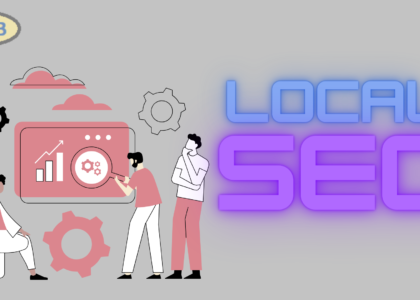Table of Contents
Introduction
In today’s digital age, having a strong online presence is crucial for the success of any business. One of the most effective ways to enhance your visibility and attract potential customers is by optimizing your Google My Business (GMB) profile. This article will guide you through the process of maximizing the potential of your GMB listing to generate leads and grow your business.
Setting Up Your Google My Business Profile
Setting up your GMB profile is the first step towards establishing a strong online presence. Begin by creating an account if you haven’t already done so. Once your account is set up, ensure that you provide accurate and up-to-date information about your business, including your address, phone number, and business hours. It’s essential to verify your business to gain credibility and trust from potential customers.
Optimizing Your Business Information
To stand out in local search results, it’s crucial to optimize your business information on GMB. Add relevant categories and attributes that accurately describe your business. Additionally, upload high-quality images that showcase your products, services, and the ambiance of your establishment. Take the time to write a compelling business description that highlights what sets your business apart from the competition.
Utilizing Google My Business Features
GMB offers a variety of features that can help you engage with your audience and attract more customers. Take advantage of features like posting updates and offers to keep your audience informed about your latest promotions and events. Encourage satisfied customers to leave positive reviews, and be sure to respond to both positive and negative feedback promptly. Utilize the insights and metrics provided by GMB to gain valuable insights into your audience and tailor your marketing strategies accordingly.
Local SEO Strategies for GMB
Incorporating local SEO strategies into your GMB profile can significantly improve your visibility in local search results. Use relevant keywords in your business name, description, and posts to ensure that your profile appears when users search for related products or services in your area. Enhance your business’s visibility by regularly updating your profile and posting local content that resonates with your target audience.
Go to the more:https://gmbseoservice.com/2024/02/09/local-seo-game-plan-boosting/: From Listing to Lead 2024: Optimizing Your Google My Business ProfileEngaging with Customers
Engaging with your customers on GMB is essential for building trust and loyalty. Respond promptly to inquiries and messages, and provide excellent customer service both online and offline. By actively engaging with your audience, you can foster meaningful connections and encourage repeat business.
Measuring Success and Making Adjustments
To ensure the effectiveness of your GMB optimization efforts, it’s essential to track key performance metrics and make adjustments as needed. Monitor metrics such as views, clicks, and calls to gain insights into how users are interacting with your profile. Based on this data, adjust your strategies accordingly to maximize your results. Stay updated with any changes or updates to the GMB platform to ensure that your profile remains optimized.
Conclusion
Optimizing your Google My Business profile is an effective way to attract more leads and grow your business. By following the steps outlined in this article, you can maximize the potential of your GMB listing and stand out in local search results. Remember to regularly update your profile, engage with your audience, and track your performance metrics to ensure continued success.
Get Access Now: https://gmbseoservice.com
FAQs
- How long does it take to see results from optimizing my GMB profile?
- Results can vary depending on various factors such as competition, location, and the effectiveness of your optimization strategies. However, many businesses start seeing improvements in their visibility and engagement within a few weeks of optimizing their GMB profile.
- Can I manage multiple locations from one GMB account?
- Yes, GMB allows businesses with multiple locations to manage them all from a single account. This makes it easier to maintain consistency across all your listings and track performance metrics centrally.
- What should I do if I receive a negative review on my GMB profile?
- It’s essential to respond to negative reviews promptly and professionally. Acknowledge the customer’s concerns, apologize for any inconvenience caused, and offer to resolve the issue offline if possible. By addressing negative feedback effectively, you can demonstrate your commitment to customer satisfaction and mitigate any potential damage to your reputation.
- Is it worth paying for Google My Business advertising?
- Google My Business offers various advertising options, including Google Ads and Local Services ads. While paid advertising can help increase your visibility and reach, it’s essential to evaluate your goals and budget to determine if it’s the right strategy for your business.
- How often should I update my GMB profile?
- It’s recommended to regularly update your GMB profile with relevant information, such as changes to your business hours, new products or services, and upcoming events or promotions. By keeping your profile up-to-date, you can ensure that potential customers have accurate information about your business.